Design, optimize, and deploy complex workflows through an interactive canvas—no code required.
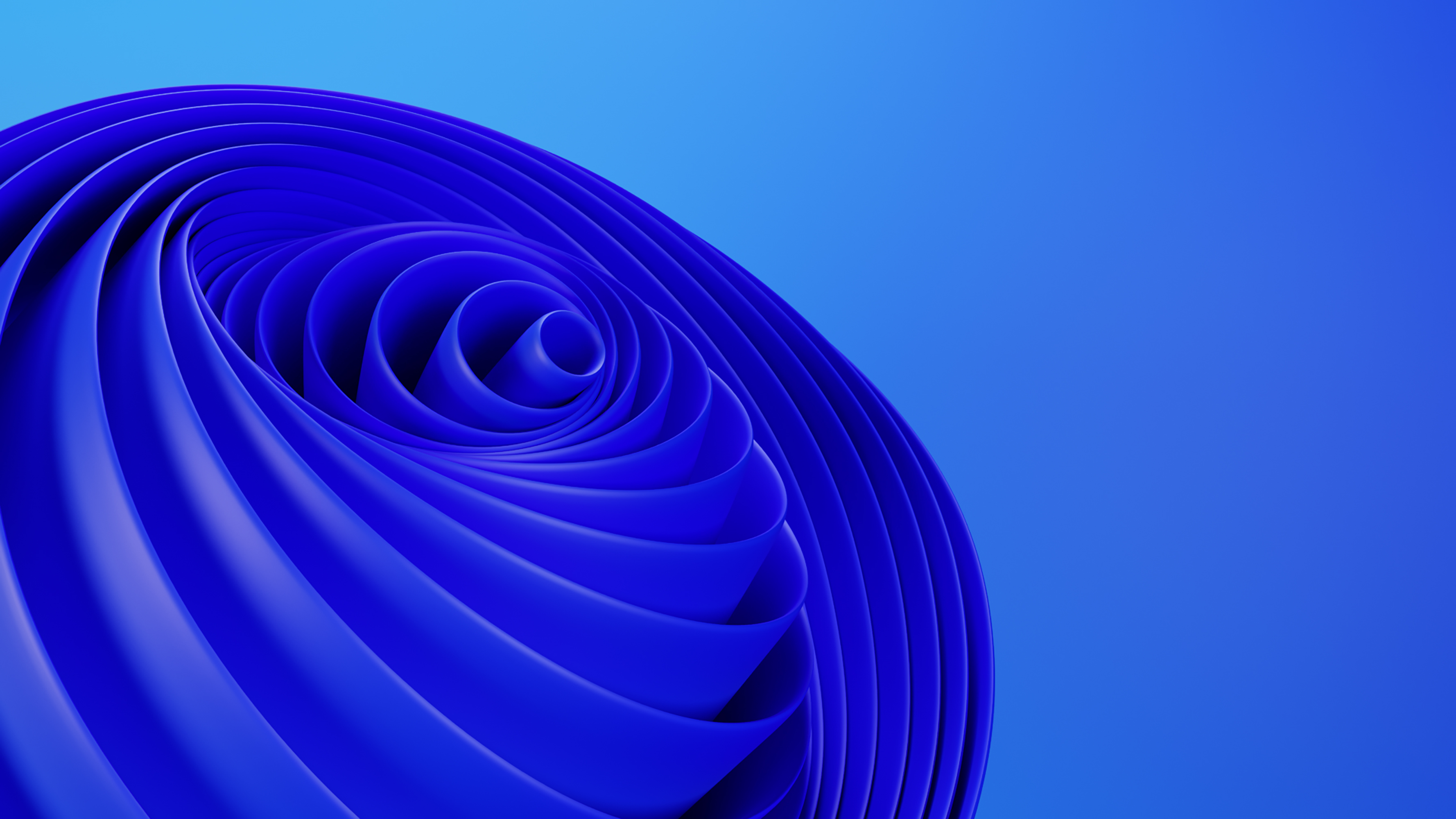
Build complex workflows with our intuitive drag-and-drop interface. No coding required—just visualize your process and let FlowMap handle the automation.
Intuitive interface for building workflows with instant visual feedback
Create complex decision trees and iterative processes with ease
Test your workflows in real-time before deployment
Jump-start your workflow automation with pre-built templates designed for common business processes
Streamline new employee setup and training
Automate expense review and payment processing
Lead nurturing and conversion optimization
Ticket routing and resolution workflows
Task assignment and milestone tracking
Lead qualification and deal progression
Choose from multiple trigger types to start your workflows automatically
Schedule workflows to run at specific times, intervals, or recurring patterns
{
"trigger": "time",
"schedule": "0 9 * * 1-5",
"timezone": "UTC",
"description": "Daily at 9 AM on weekdays"
}Start workflows when specific events occur in your connected systems
{
"trigger": "event",
"source": "salesforce",
"event": "lead.created",
"filters": {
"lead_source": "website"
}
}Trigger workflows via REST API calls for custom integrations
POST /api/v1/workflows/{id}/trigger
{
"data": {
"user_id": "12345",
"action": "purchase_completed",
"amount": 299.99
}
}Connect with your favorite tools and platforms
Sync tasks in real time
Automate data processing
Connect 5000+ apps
CRM automation
Export your workflows as JSON, integrate with your existing systems, and build custom extensions with our comprehensive API.
Export workflows in standard JSON format for version control
Full API access for custom integrations and automation
Real-time notifications for workflow events
{
"nodes": [
{
"id": "start",
"type": "trigger",
"position": {"x": 100, "y": 100},
"data": {"label": "Start"}
},
{
"id": "process",
"type": "action",
"position": {"x": 300, "y": 100},
"data": {"label": "Process Data"}
}
],
"connections": [
{
"source": "start",
"target": "process",
"type": "default"
}
],
"settings": {
"name": "My Workflow",
"version": "1.0.0",
"description": "Automated data processing"
}
}